
This week we needed to scan a 3D object and also design a 3D object and print it.
For the 3D scanning, I used the 123D Catch app on my phone. I took 40 pictures and then created the following 3d capture.

The STL File can be viewed here and a link to the capture on 123D catch desktop can be viewed here.
For the 3D design, I used OpenSCAD. I created a mini tent.
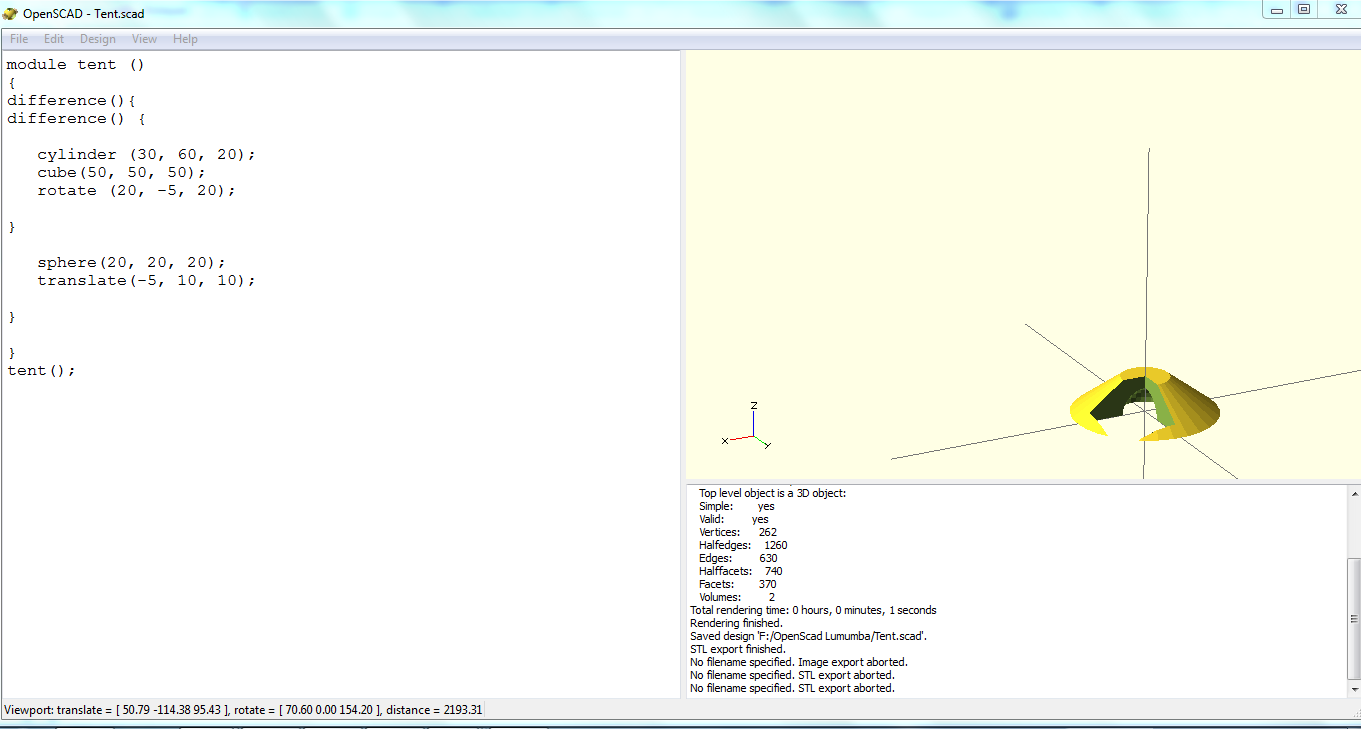
After designing the tent in OpenSCAD, I imported it into MeshLab as an STL File and saved it with binary encoding.
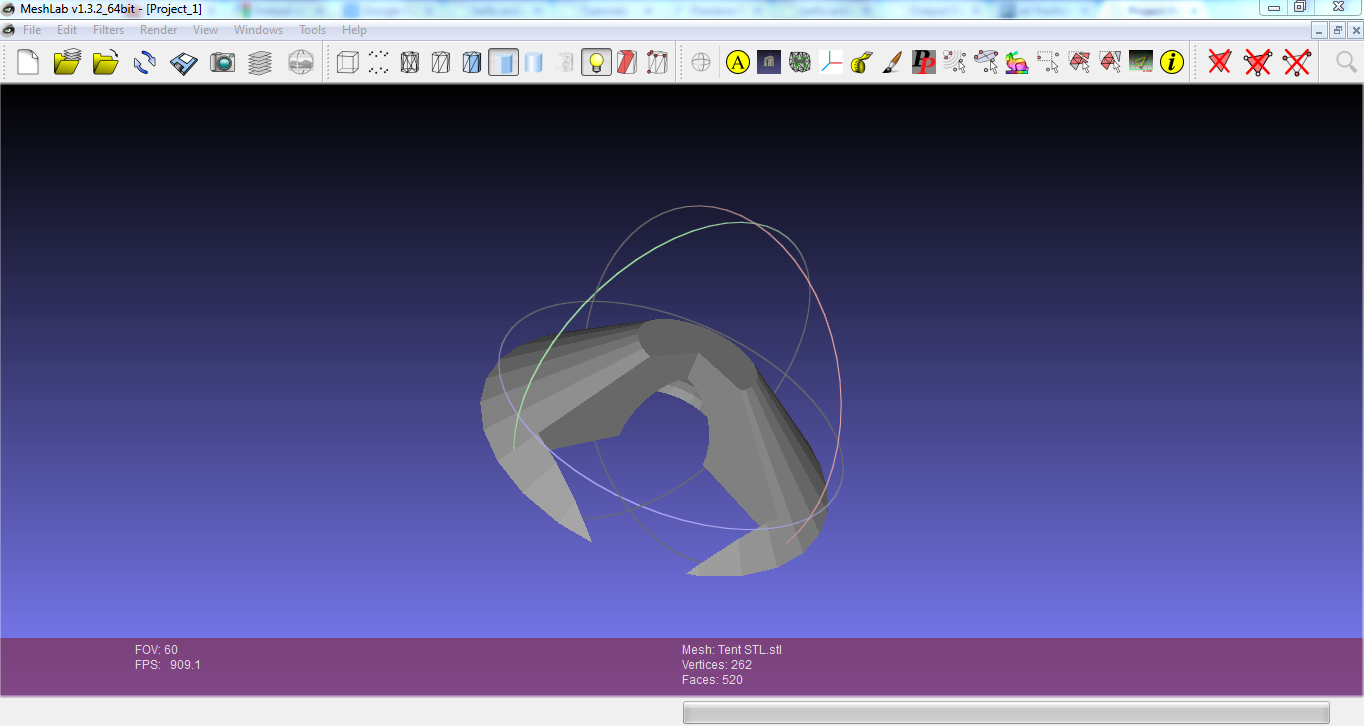
I then sent the file to the 3D printer.


Once the printer finished, I cleaned the support material off of the tent.
